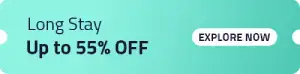Vistara Web Check-in Policy
Vistara, a joint venture of Tata Sons Limited and Singapore Airlines Limited, started its operations in 2015. A relatively new player in the Indian aviation sector, the airline connects over 36 destinations across the length and breadth of the country. Its prompt service, on-time operations, special assistance and a wide range of check-in options have made it expand its footprint rapidly. Its popular check-in options are mobile check-in and web check-in as these enable passengers to check-in at leisure from anywhere.
Vistara Web Check-in for Domestic Flights
The check-in time for domestic flights starts 48 hours prior to the scheduled departure and closes 1 hour before the take-off. After the passengers check-in online by filling requisite details, they receive their e-Boarding Pass via email. Since they have to show this e-Boarding Pass for verification, security clearance and stamping, they have to carry its copy on the day of their journey.
Vistara Web Check-in for International Flights
For international flights, web check-in is available 48 hours prior and closes 2 hours prior to scheduled departure time. Here also, travellers will receive their boarding pass via email and it is mandatory to produce the web check-in boarding pass at the airport for security clearance.
Seat Selection While Doing Vistara Web Check-in
Travellers can select the seat of their choice while doing Vistara web check-in, though a few seats in the plane are paid. Special service requests such as requirement of a stretcher or extra seats cannot be done online. Further, emergency exit seats cannot be reserved via web check-in.
Vistara Web Check-in Baggage Policy
- Travellers with check-in baggage must note that the Vistara check-in counters close 60 minutes and 120 minutes for domestic and international flights, respectively prior to take-off. Hence, they need to reach the counters beforehand to drop their check-in baggage.
- Those travelling with only hand baggage should keep in mind that the boarding gates close 20 minutes prior to the scheduled departure.
Availing Vistara Web Check-in Facility to Avoid Queues – Steps by Step Guide
- You can check-in online with Vistara on their official website www.airvistara.com. Click on the ‘Plan Travel’ section and select the ‘Web Check-In’ option from the dropdown menu. Make sure that you fulfil the check-in time criteria to avail the web check-in service. Alternatively, you can click on the ‘Check-In’ tab on the booking widget on the home page or click directly on www.airvistara.com/trip/.
- Next, you have to fill in the E-Ticket Number or Booking Reference Number and Last Name to check-in online.
- You can do the seat selection as per your choice, except the Emergency Exit Seats. These seats cannot be booked through web and mobile check-in options.
- You can even book your check-in baggage in advance with the help of Vistara web check-in option.
- Once all the web check-in formalities are taken care of, you will receive your e-Boarding Pass via email.
- Take a printout of the e-Boarding Pass as it is required at the time of verification, check-in baggage drop and security check at the airport, before proceeding to the boarding gate.
Things to Remember While Doing Vistara Web Check-in
- The web check-in time frame spans between 48 hours and until 1 hour prior to the scheduled flight departure.
- Always carry a hardcopy/print of the e-Boarding Pass for verification and security stamping at the airport.
- In case you forget to bring a copy of your e-Boarding Pass, you can collect it from the Vistara check-in counters at the airport at least 45 minutes before take-off after providing a valid photo ID.
- Vistara web check-in is not available for unaccompanied minors.
Benefits of using Vistara Web Check-in
Vistara web check-in facility helps passengers to avoid the hassle of standing in long queues at the airport and save time. They no longer have to request the staff at the airport check-in counters for preferred seat selection or to speed up the check-in baggage process, as passengers can do these beforehand by availing the web check-in service.
Vistara Web Check-In FAQs:
Q: What is web check-in?
A: Web check-in is one of the popular check-in options provided to passengers to avoid standing in long queues at the airport. They can do the seat selection of their choice as well as check-in baggage in advance by availing the web check-in service.
Q: Does Vistara provide web check-in?
A: Vistara offers its passengers different check-in options to make their journey free of any hassles. Web check in is just one of the options that help them check in early. The web check-in time starts 48 hours prior to the departure and closes 1 hour before take-off.
Q: How can I do web check-in with Vistara?
A: You can log on to their official website to avail the web check-in service www.airvistara.com and then click on ‘Plan Travel’ and thereafter ‘Check-In’. Another way is to select the ‘Check-In’ tab on the home page. You can even click on www.airvistara.com/trip/ to check-in online in a single step. Thereafter, fill in requisite details, viz. E-Ticket Number or Booking Reference Number and Last Name to complete the web check-in process. Subsequently, you will receive your web boarding pass in your mailbox.
Q: When can I do web check-in for a domestic flight?
A: You can check-in any time between 48 hours and 1 hour prior to the scheduled departure of your Vistara domestic flight.
Q: Can everyone access Vistara web check-in service?
A: The web check-in service is provided to almost everyone except unaccompanied minors and passengers with a special service request. You also cannot check-in online if you have availed any concessional discounts on booking, such as students, senior citizens, etc. Vistara web check-in option is not for people with visual and hair impairment and not for more than 9 passengers per booking.
Q: Will I get a boarding pass after web check-in?
A: After you check-in online, you will receive your e-Boarding Pass on your registered email address.
Q: Can I enter the airport using my web check-in boarding pass?
A: You have to carry a valid photo ID to enter the airport. The web check-in boarding is not considered a valid photo ID, although you need to carry it for verification and security stamping to board your flight.
Q: Will I get a seat of my choice if I avail Vistara web check-in service?
A: Yes, you may get a seat of your choice if it is available. Emergency Exit Seats cannot be booked through web check-in or for that matter mobile check-in. Please note that once the seat selection has been done and you have received your e-Boarding Pass, you cannot modify/cancel your seat booking through web check-in.
Q: When do I have to reach the airport after Vistara web check-in for a domestic flight?
A: You obviously know that there are certain formalities that you need to complete at the airport before you board your flight, such as baggage drop and security check. So, keep in mind that check-in counters at the airport close 45 minutes prior to take-off and boarding gates close 20 minutes before the scheduled departure. Hence, it is better to reach the airport with enough time to do all the requisite tasks.
Q: Can my entire family use the web check-in service?
A: Yes, you can check-in online for your family, provided there are not more than 9 members on the same booking reference. Vistara web check-in service also gives you the option to select only a particular set of passengers amongst all the passengers in your booking.
Q: Is web check-in mandatory for domestic flights?
A: Yes, owing to the COVID-19 scare, the government has made it mandatory for all flight passengers to do web check-in in advance.
Q: Is Vistara web check-in free or chargeable?
A: Vistara web check-in is absolutely free of charge.
Q: Is an e-ticket the same as a boarding pass?
A: No, e-ticket is the flight booking conformation whereas a boarding pass is the confirmation of check-in. If you check-in online you get an e-boarding pass; if you check-in at the airport, you receive a hard copy of boarding pass.
Q: Is printout required for web check-in?
A: If you check-in online, you need to carry a hard copy of your e-boarding pass at the airport for security clearance.
Q: Is it better to check-in online or at the airport?
A: Online check-in is always better than the airport check-in. You avoid standing in long queues and hence save a lot of time.
Q: Are there any restrictions for web check-in on Vistara flight?
A: Vistara airlines does not offer web check-in under the following circumstances:
- To unaccompanied minors, differently-abled passengers, groups of more than 9 people on the same booking
- In case there is a special service request such as stretcher or wheelchair
- For booking done with an international credit card as card verification is required before boarding the flight
Q: What’s the limit for baggage allowance in Vistara airlines?
A: Baggage allowance of Vistara airlines varies as per cabin class and destination. However, the standard allowance within India is as below:
|
Cabin Class |
Business |
Premium Economy |
Economy |
|
Hand Baggage Allowance |
12 kg |
10 kg |
7 kg |
|
Check-in Baggage |
30 kg |
20 kg |
15 Kg |