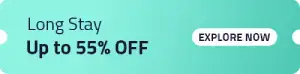IndiGo is India’s largest passenger airline that offers over 1600 daily flights to 74 domestic and 26 international destinations, along with 8 Code Share destinations on Turkish Airlines. The low-cost carrier (LCC) has carved a niche for itself because of its low fares, on-time operations, and customer-friendly services, including numerous check-in options. Whether it’s web check-in or mobile check-in, passengers can easily do it in just a few minutes. Web check-in IndiGo service is extensively used by passengers as enough check-in time window is available to do seat selection, check-in baggage, and other things. This, in turn, helps passengers escape the long queues at the airport and thus, saves their time and effort. The IndiGo check-in process via the web begins 48 hours in advance of the scheduled departure. Passengers can check in online any time up to 1 hour prior to the domestic flight departure
Steps to Follow for IndiGo Web Check-In
- To avail IndiGo web check-in option, log on to the airline website goindigo.in and click on the ‘Book’ section. From the dropdown menu, select the web check-in service option. Alternatively, you can select the ‘Manage’ section on the homepage, then the Manage Bookings header, and then Check-in section to land on the web check-in page. Or, simply click on www.goindigo.in/web-check-in.html.
- After this, you need to enter the PNR or Booking Reference Number and your email address or last name.
- Indigo web check-in seat selection is the next step. There are certain seats that are chargeable.
- Post seat confirmation, the boarding pass is issued. Make sure to take a printout. Also, mail it to your registered email address just in case you misplace it or forget to carry the printout on the day of travel
Things to Remember While Doing IndiGo Web Check-In
- For IndiGo web check-in, keep a valid and confirmed PNR or Booking Reference Number handy.
- Web check-in service can be availed up to 1 hour before the departure of the flight. The check-in time starts 48 hours before the scheduled domestic flight departure. For international flights, the check-in time is 24 hrs to 75 mins before departure.
- Don’t forget to carry the printout of the boarding pass. So, make sure you connect the PC or laptop to a printer when you start the web check-in process.
- The check-in baggage should not be more than 15 kg, while the hand baggage should be less than 7 kg.
- If you have luggage, then drop your check-in baggage at the bag drop counter at the airport. In case of no check-in baggage, head straight for the security check.
- Web check-in is one of the most popular check-in options, so make sure you use the check-in online facility well in advance to get the desired seat.
- While doing seat selection, please note that some seats are charged.
- Not more than 9 passengers per Indigo web check in online with PNR with at most 4 segments can check in online at a time.
- Passengers requiring special assistance, such as a wheelchair, cannot check-in online.
- Those who have booked their tickets under special categories, such as Senior Citizens, Students, Unaccompanied Minors, Armed Forces, etc. are not eligible for web check-in at Indigo.
IndiGo Customer Care Support
For assistance, you can get in touch with IndiGo customer care executives at +91-124-6173838 and +91-9910383838.
Tips to Minimise Contact while Travelling
Here are some tips to minimise contact while travelling by IndiGo Airlines:
- Mandatory Health Declaration: During web check-in, it is mandatory to show your health declaration 48h before flight departure. Airlines will mail boarding passes after successful verification of the declaration.
- Baggage Allowance: Indigo has specific baggage allowance conditions; knowing them beforehand will come in handy and will minimise your contact. Passengers are allowed to carry 15kg per person (1 piece only). This policy has been effective from Oct 1, 2020. For double or multi-seat bookings, an extra 10kg is allowed. Hand baggage up to 7 kgs are allowed with the dimensions 115cms (L+W+H) per customer.
- Generate Baggage Tag: Indigo allows you to generate a baggage tag 48h before the departure through web check-in. It will save time and minimise contact while travelling.
- Reach 2 Hours Early: Reaching two hours early at the airport will give you enough time to complete the formalities as well as the rush during check-ins.
- Personal Hygiene Measures: Contact can be minimized by following the measures mentioned above but wearing a mask and keeping a sanitizer is recommended for personal hygiene and safety.
Other Check-in Options
Web check-in is a time-saving, easy, and safe option while travelling but Indigo offers other options for check-in as well.
- App Check-in: Indigo app provides you with an alternative option to check in by logging into the app and you can get the Indigo online boarding pass 48 hours to 60 mins prior to the flight departure. You just have to log in into the app and < fill out the booking details(PNR/Booking ID)<Seat selection<Download boarding pass.
- Kiosk Check-in: It is a convenient way to check in via Indigo Airlines kiosks, conveniently located at the airport. You will be assisted by a representative from the airline that will help you in filling out the details of your booking. You can choose your seat preference and get your boarding pass printed.
- Auto Check-in: In the auto check-in feature, seats will be auto-assigned to you after the completion of web check-in. Passengers will receive their auto-assigned seat boarding pass by e-mail 12 to 6 hours prior to the flight departure.
Things Allowed and Not Allowed on Board
Some things/objects are prohibited while onboarding a flight. Here is a list of things that are not allowed on Indigo flights.
Prohibited Items (check-in luggage and hand luggage)
- Compressed gases – deeply refrigerated, flammable, non-flammable, and poisonous
- Poisons and infectious elements like insecticides and live virus materials
- Sharp objects like knives, scissors, swiss knives, etc
- Toy replicas of weapons, fire, and ammunition
- Electronic devices that cannot be turned off
- Fish, animals, insects, birds, in any form – alive, dead, or cooked
- Explosives, aerosols, oxidizing materials, flammable liquids, or solids
Allowed Items in Cabin Bag
- Power banks, wristwatches, mobile and laptop chargers, laptop, mobile
- Upto 100ml – aerated drinks, water, honey, and other edible liquids
- Medicines, raw green vegetables, cigarettes, fruits, and dry food
Allowed in Check-in Bag
- Crockery, hair dryers, watches, mobile and laptop, chargers, drone camera
- Cigarettes, medicines, dry food, fruits/vegetables, and other properly sealed and packaged food items
- Water, aerated drinks, honey, alcoholic beverages up to 5l
- Perfumes, scissors, sharp items, statues/idols
IndiGo Web Check-In FAQs:
Q: What is web check in?
A: Web check in is one of the popular check-in options that allow passengers with a valid and confirmed domestic flight ticket to check in advance. IndiGo passengers can check-in online any time between 48 hours and 1 hour prior to the scheduled flight departure.
Q: Does IndiGo provide web check in?
A: Yes, IndiGo offers its passengers web check in option to help them save time and energy by avoiding long queues at the airport; thus, making the whole process hassle-free for them.
Q: How can I do web check in IndiGo?
A: Just click on www.goindigo.in/web-check-in.html or log on to official website www.goindigo.in then click on Book’ and select ‘Web Check In’ to check-in online.
Q: When can I do IndiGo web checkin?
A: Travellers with a confirmed domestic flight ticket can avail the web check-in service up to 1 hour before the scheduled departure.
Q: Can everyone access IndiGo web check-in service?
A: Almost everyone can check-in online, except those having reservation for special service such as a wheelchair, firearms, etc. Also, senior citizens, armed forces personnel, students, groups with more than 9 members per PNR or those with special booking cannot use web check in facility.
Q: Will I get a boarding pass after web checkin?
A: Yes, you will get a boarding pass once you have completed the check-in online process. Please make sure that you carry a printout of the boarding pass.
Q: Can I enter the airport using my web check-in boarding pass?
A: No, you cannot enter the airport just on the basis of your web check-in boarding pass. You have to carry a valid photo ID for entering the airport.
Q: Will I get a seat of my choice if I avail IndiGo web check-in service?
A: You will get the seat of your choice if it is available at the check-in time. While doing the seat selection, you must note that some seats are charged, such as emergency exit seats and recliner seats.
Q: When do I have to reach the airport after IndiGo web check in?
A: It is advisable to reach the airport well in time to avoid any last-minute hassle. Even though you have the boarding pass after completing the IndiGo web check in process, there are other formalities that need to be done at the airport, including the mandatory security check. Besides, those with check in baggage have to drop it at the bag drop counter before proceeding for security check. Note that the departure gates close 25 minutes before the take-off; hence, it’s better to reach 60-90 minutes prior to the scheduled departure time.
Q: What about my check in baggage?
A: You can check in your luggage while availing the web check-in service. At the airport, head straight to the bag drop counter of IndiGo for tagging and thereafter, to the security check area.
Q: What to fill in destination address in web check-in?
A: In the destination address tab, you need to fill in the details of your destination where you are planning to go after arrival of flight. This commonly includes home addresses, office addresses, hotel addresses, or other places where passesngers are staying during their trip.
Q: Can my entire family use the web check-in service?
A: You can quickly and easily check-in online to get the boarding pass for your entire family, only if there are not more 9 members. IndiGo does not offer web check in option to more than 9 passengers on a single booking reservation with a maximum of 4 segments, in case of group booking.